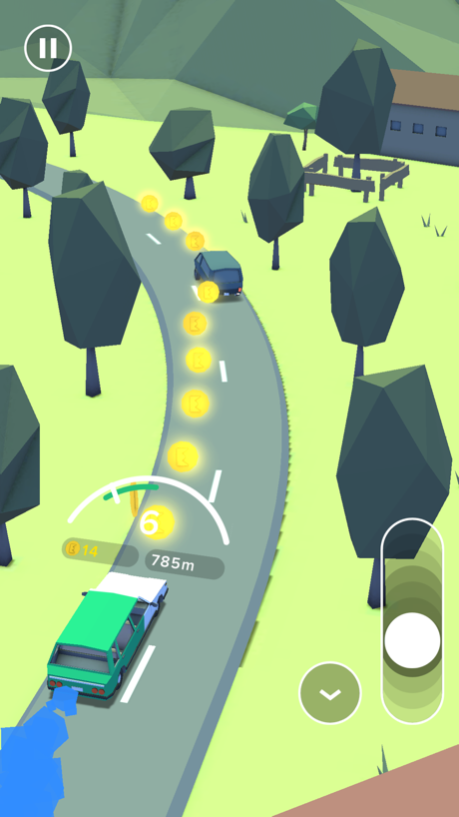EcoDriver 3.1.2
Continue to app
Free Version
Publisher Description
With EcoDriver it’s not the fastest driver who wins, but the most clever!
Test your driving with EcoDriver in an endless, randomly generated environment! This exciting game shows you the advantages of driving safely, economically and in an environmentally friendly way. Players must master a dangerous terrain and treacherous traffic situations, all while saving fuel and being aware of what’s up the road. Because you’ll only get ahead if you drive efficiently, so:
• shift early
• keep the RPMs low
• let the car roll
Being a clever driver doesn’t mean driving slowly, it means driving smoothly. On your Smartphone and on the road.
Follow us on:
facebook.com/PlayEcoDriver
twitter.com/PlayEcoDriver
Apr 11, 2017
Version 3.1.2
This app has been updated by Apple to display the Apple Watch app icon.
The eco-score allows you to view an analysis of your driving style and win additional credit. Drive efficiently and beat your personal record – ready, set, go!
About EcoDriver
EcoDriver is a free app for iOS published in the Action list of apps, part of Games & Entertainment.
The company that develops EcoDriver is Quality Alliance Eco-Drive. The latest version released by its developer is 3.1.2.
To install EcoDriver on your iOS device, just click the green Continue To App button above to start the installation process. The app is listed on our website since 2017-04-11 and was downloaded 3 times. We have already checked if the download link is safe, however for your own protection we recommend that you scan the downloaded app with your antivirus. Your antivirus may detect the EcoDriver as malware if the download link is broken.
How to install EcoDriver on your iOS device:
- Click on the Continue To App button on our website. This will redirect you to the App Store.
- Once the EcoDriver is shown in the iTunes listing of your iOS device, you can start its download and installation. Tap on the GET button to the right of the app to start downloading it.
- If you are not logged-in the iOS appstore app, you'll be prompted for your your Apple ID and/or password.
- After EcoDriver is downloaded, you'll see an INSTALL button to the right. Tap on it to start the actual installation of the iOS app.
- Once installation is finished you can tap on the OPEN button to start it. Its icon will also be added to your device home screen.